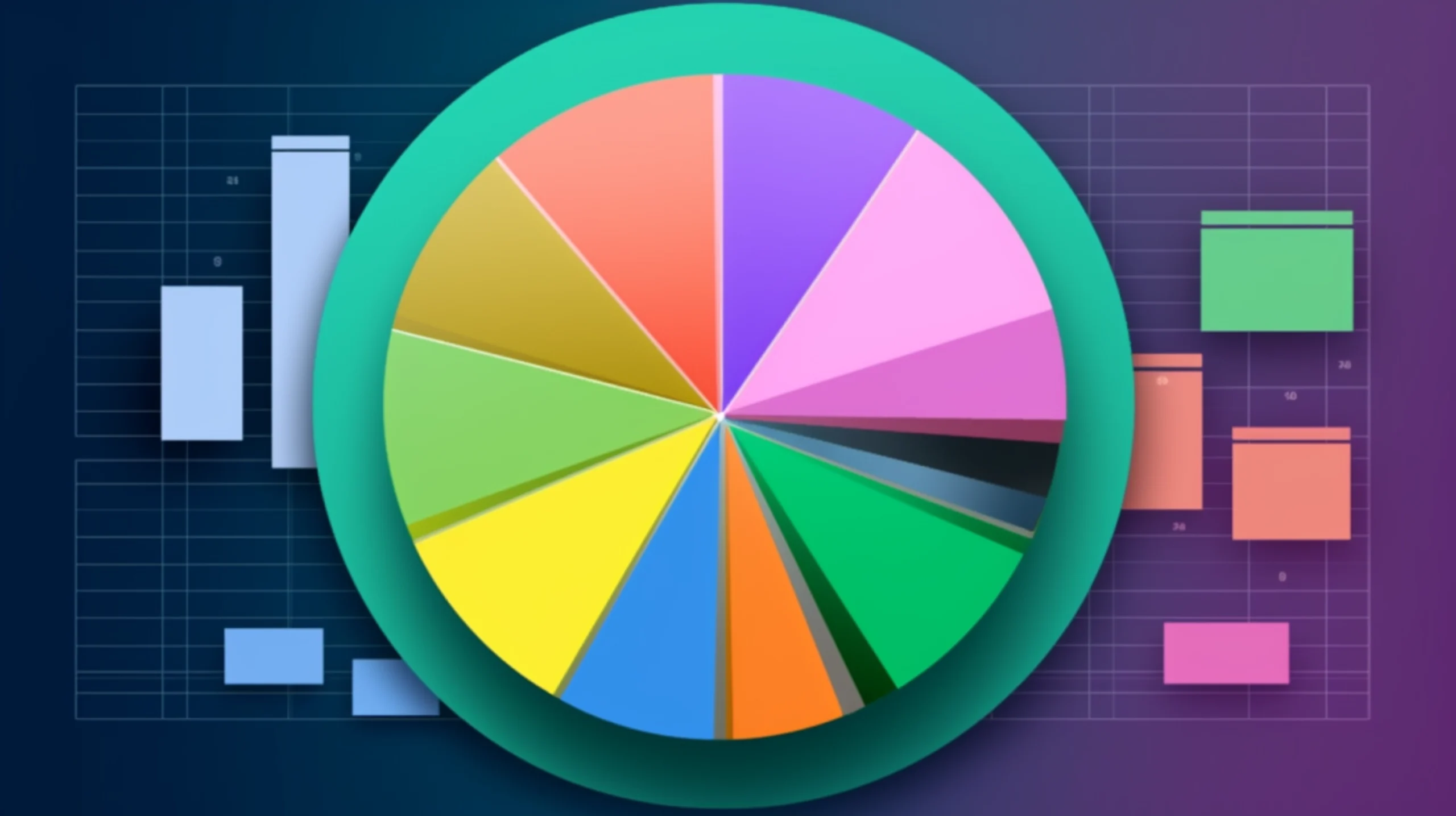As cloud computing progresses, options like Google Docs are becoming increasingly successful. Today, Google Docs has become one of the most powerful and widely used cloud-based software. It allows you to create documents, spreadsheets, and other necessary options without downloading any software. Whether you are a student or a professional, Google Docs training can be beneficial.
Google Docs comprises several tools that are particularly important in training. Here are some of the most essential tools that you will come across while training in Google Docs with Custom Guide.
- Voice Recognition:
This is an incredible tool that helps you input information into your document without manually typing. You can access the Voice Recognition tool from the Tools option in Google Docs. You will require a proper mic feature in your system to use it appropriately.
- Clear Formatting:
If you have pasted something into the Docs that has mixed formatting of fonts and sizes, use the Clear Formatting tool to remove all these formatting in one go. You can find this tool from the Format option. Once you have formatted everything, you can apply the preferred format.
- Additional Fonts:
Not finding a satisfying font for your text? In the Fonts option, click on More Fonts to add more fonts to the list and explore several other options apart from the existing ones.
- Suggestion Mode:
When more than one person is working on the same doc, the Suggestion Mode can help highlight the changes made by different people in the doc. You can use this tool from the Editing Mode option provided on the toolbar.
- Tagging:
Once again when you are working on a shared doc, the tagging tool can help ask questions directly to a particular person about specific content. You can find the Tag Comment tool in the toolbar. Add a comment using this tool and then tag the person using the @ sign.
- Bookmark:
This tool is highly useful in the case of long documents. It helps you find the appropriate sections in the document without scrolling down the whole document every time. The Bookmark tool is easily accessible from the Insert option.
- Offline Mode:
While the idea of using Google Docs is to work online, it also offers the user the option to work offline. You can choose to work offline or online mode from the Settings option of the Doc.
- Translate:
You no longer need any specific software downloads to translate the language of your content into some other language. Google Docs offers this tool within its Tools option. Use the Translate option to translate your current content into your desired language.
- Define:
Unaware of a particular word used in the content? Right-click on the word and select the tool Define. The Doc will provide you with the definition of the word.
- Revision:
Google Docs allows you to see all the revision versions that are done to the content. You can access the Version History tool from the File option to check all versions.
Here we have listed only a few essential tools used in Google Docs. Get a free trial or purchase a proper Google Docs training course from Custom Guide to know more about such tools and features to start working with Google Docs.